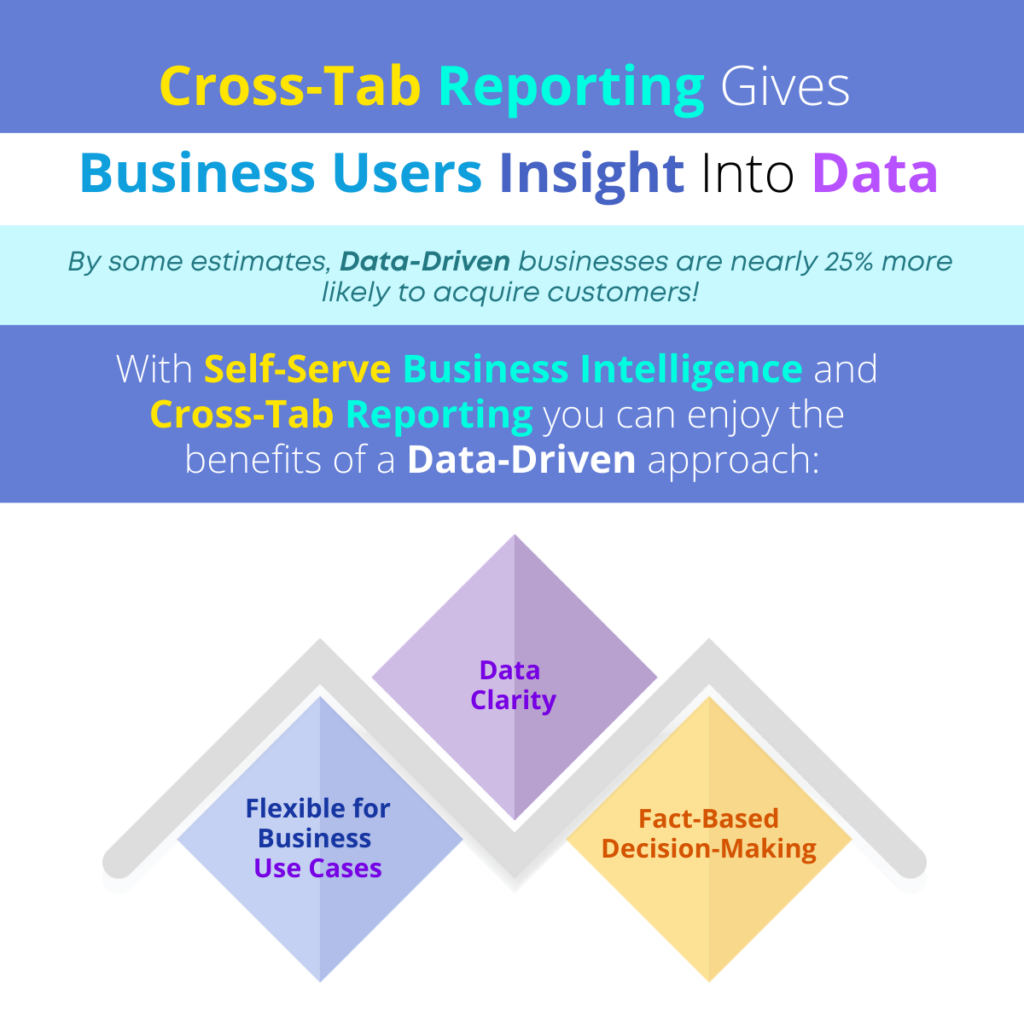Mobile BI Business Use Illustrates Real Advantages!
Mobile Business Intelligence (or Mobile BI) is defined as ‘a system comprising both technical and organizational elements that present historical and/or real-time information to its users for analysis on mobile devices such as smartphones and tablets (not laptops), to enable effective decision-making and management support, for the overall purpose of increasing firm performance.’
Aberdeen Group reports that businesses adopt Mobile BI to:
- Improve business process efficiency
- Improve employee productivity
- Make better decisions, more quickly
- Provide better customer service
- Deliver real-time bi-directional data access to make decisions anytime and anywhere.
‘Mobile BI benefits go well beyond simple reporting and the sharing of data across user groups, to address real business issues and to keep users up to date and allow them to respond to real world, real-time issues.’
As local and global competition increases, most businesses are looking for ways to improve their competitive advantage, and to quickly adapt to the changing market, to employee needs and to customer buying behavior.
It can be helpful to consider some real-world business use cases, in order to understand the value and benefit of incorporating a Mobile BI solution within your technology landscape and your analytics approach.
The advantages of Mobile BI go beyond team collaboration and individual reporting needs, to provide the background and foundational information needed to make decisions on business strategy and to understand customer preferences.

The following list of companies represents a small sampling of businesses currently using Mobile BI to improve business results and efficiency:
Amazon – Amazon analyzes purchasing behavior and browsing history to predict what products a customer might want to see, and what they are likely to buy, personalizing the customer experience and making it easier for customers to complete a transaction. BI tools help the business to forecast demand and ensure that stock is available.
Starbucks – The business has implemented a loyalty program to help with customer engagement and sales, personalizing marketing strategies and allowing customers to order, pay and receive rewards. It gathers data using its digital channels and uses that data to create targeted offers and to improve customer retention, as well as increasing the amount customers spend during a visit.
Netflix – The company uses BI tools to personalize the viewing experience and to analyze customer viewing preferences and push specific options to the customer based on viewing history. Mobile BI tools allow teams to analyze and share information regarding regional viewing and to make decisions on the fly.
Uber – The company business model is dependent on the rapid changes and shifting behavior of customers from one local and regional area to the next. Real-time pricing and operational decisions are made to support surge pricing and driver deployment for high demand areas. The back-end systems and BI tools allow drivers to access information using the Uber app so that they can quickly respond to the changing environment.
Tesla – Mobile BI and wireless car data analytics allow Tesla to connect remotely to corporate offices and collect and analyze vehicle data to address issues and update customers on maintenance etc.
X/Twitter – Mobile BI provides support or moderators to identify and quickly address platform safety issues, violations, etc. The integration of artificial intelligence (AI) with BI tools allows the business to quickly respond and ensure a safe user experience.
Mobile BI provides the background and foundational information needed to make decisions on business strategy and to understand customer preferences.
These examples illustrate the many ways in which Mobile BI can be used to address business issues, providing user access and analytics for team members no matter where they are and how they need to use the data. Mobile BI benefits go well beyond simple reporting and the sharing of data across user groups, to address real business issues and to keep users up to date and allow them to respond to real world, real-time issues.
If you want to support your business user team and provide a foundation for BI tools that will better serve your team and your customers, explore Smarten Mobile BI benefits and features, with powerful functionality and access for your business users including out-of-the-box Mobile BI and advanced analytics for every team member. For more information on Mobile BI and Augmented Analytics, read our article, ‘Understanding The Truth About Mobile BI.’
Original Post : Understanding How Businesses Use Mobile BI to Achieve Results!